Window Customization
Tauri provides lots of options for customizing the look and feel of your app's window. You can create custom titlebars, have transparent windows, enforce size constraints, and more. This guide contains a number of quick examples for common cases.
Creating a Custom Titlebar
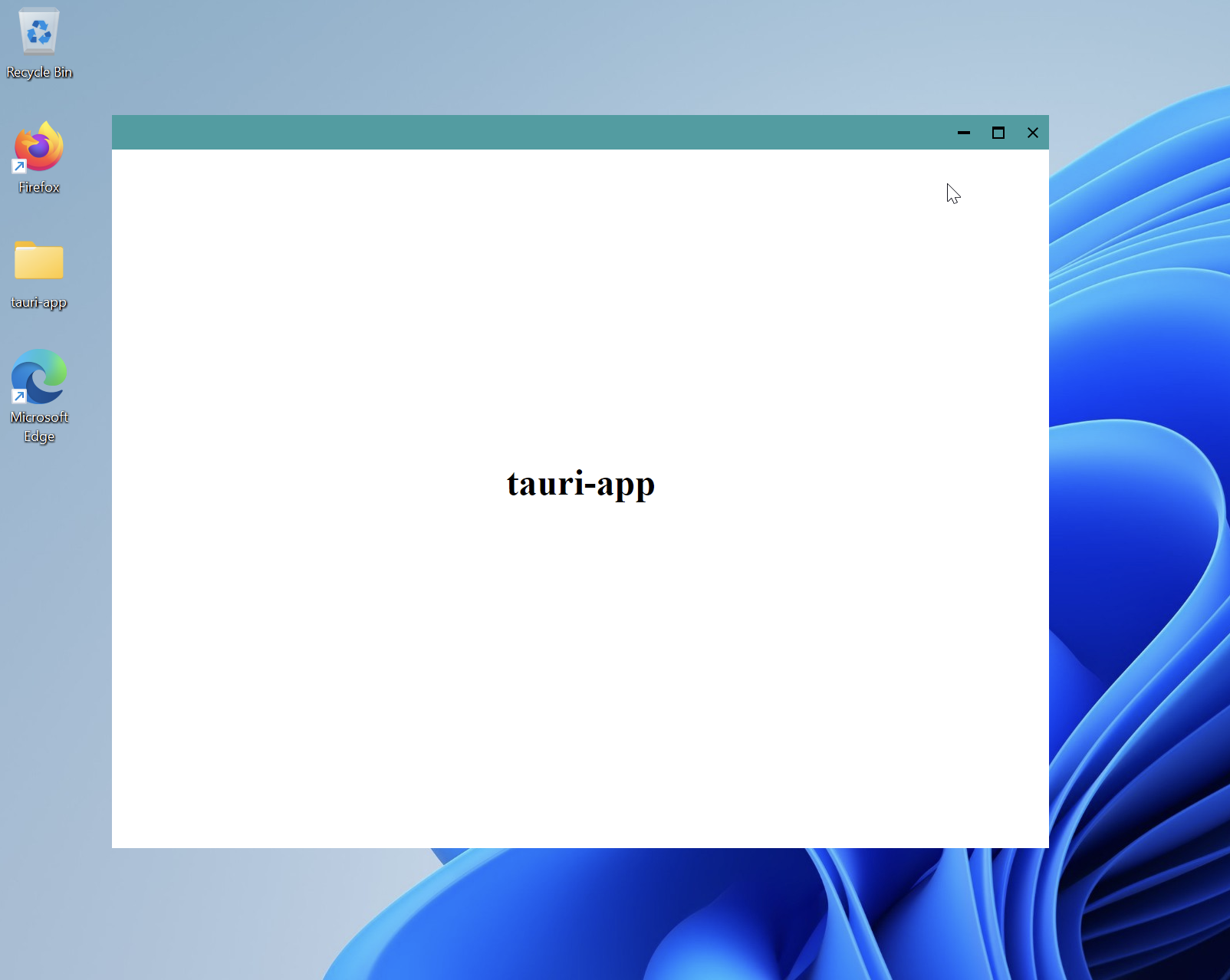
To make the custom titlebar work, you need to disable decorations for
the window by setting tauri.windows.decorations,
WebviewWindow.setDecorations or WindowBuilder::decorations to
false. Next, you need to add the HTML for the titlebar. Put this at
the top of your <body> tag. Notice the data-tauri-drag-region data
attribute, it allows you to drag the window around like a native
titlebar would.
<div data-tauri-drag-region class="titlebar">
<div class="titlebar-button" id="titlebar-minimize">
<img
src="https://api.iconify.design/mdi:window-minimize.svg"
alt="minimize"
/>
</div>
<div class="titlebar-button" id="titlebar-maximize">
<img
src="https://api.iconify.design/mdi:window-maximize.svg"
alt="maximize"
/>
</div>
<div class="titlebar-button" id="titlebar-close">
<img src="https://api.iconify.design/mdi:close.svg" alt="close" />
</div>
</div>
Now you need to add some CSS for the titlebar to keep it at the top of the screen and style the buttons. Note that you may need to move the rest of your content down so that the titlebar doesn't cover it.
.titlebar {
height: 30px;
background: #329ea3;
user-select: none;
display: flex;
justify-content: flex-end;
position: fixed;
top: 0;
left: 0;
right: 0;
}
.titlebar-button {
display: inline-flex;
justify-content: center;
align-items: center;
width: 30px;
height: 30px;
}
.titlebar-button:hover {
background: #5bbec3;
}
Finally, you need some JavaScript to make the buttons work:
import { appWindow } from "@tauri-apps/api/window";
document
.getElementById("titlebar-minimize")
.addEventListener("click", () => appWindow.minimize());
document
.getElementById("titlebar-maximize")
.addEventListener("click", () => appWindow.toggleMaximize());
document
.getElementById("titlebar-close")
.addEventListener("click", () => appWindow.close());